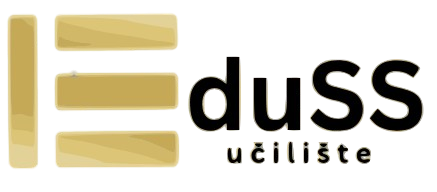EduSS Adult Education Institution
Accessibility Statement
Accessibility Statement
The EduSS Adult Education Institution (hereinafter referred to as “the Institution”), an establishment for lifelong learning and adult education registered with the Commercial Court in Zagreb, strives to ensure the accessibility of its website in compliance with the Act on the Accessibility of Websites and Software Solutions for Mobile Devices of Public Sector Bodies (Official Gazette, No. 17/19; hereinafter referred to as the Accessibility Act) from September 23, 2019, which transposes Directive (EU) 2016/2102 of the European Parliament and of the Council on the accessibility of the websites and mobile applications of public sector bodies of October 26, 2016 (OJ L 327, December 2, 2016).
This Accessibility Statement applies to the Institution’s website at www.uciliste-eduss.hr.
The website www.uciliste-eduss.hr is largely compliant with the Accessibility Act and the CARNET Digital Accessibility Guidelines, which have been reviewed and approved by national umbrella associations for persons with disabilities. Most requirements of the European Standard EN 301 549 V1.1.2 (2015-04) are fulfilled, with some exceptions noted below.
Level of Compliance
We firmly believe that the internet should be accessible and usable by everyone and are committed to delivering a website that is accessible to the widest possible audience, regardless of circumstances and abilities.
To achieve this, we strive to adhere to the Web Content Accessibility Guidelines 2.1 (WCAG 2.1) at the AA level, developed by the World Wide Web Consortium (W3C). These guidelines outline how to make web content accessible to people with various disabilities. By following these guidelines, we ensure our website is accessible to everyone: blind users, users with motor impairments, visual impairments, cognitive disabilities, and others.
The accessibility menu of the www.uciliste-eduss.hr website is activated by clicking on the accessibility menu icon in the bottom right corner of the page.
Our website employs various technologies to ensure accessibility at all times. We use an accessibility interface that allows users with special needs to adjust the user interface (UI) and design to their specific needs. Additionally, the website uses an AI-based application running in the background to continuously optimize the accessibility level. This application adjusts HTML pages, functionality, and behavior for screen readers used by blind users and keyboard navigation for users with motor impairments.
If you encounter any issues using the site or have suggestions for improvement, you can contact the website operators. We welcome your feedback.
Screen Reader and Keyboard Navigation
Our website implements ARIA (Accessible Rich Internet Applications) attributes alongside various behavioral adjustments to enable blind users utilizing screen readers to read, understand, and enjoy the website’s features. Screen reader users receive a notification upon entering the site to activate the “screen reader profile” for effective navigation and use.
Screen Reader Optimization:
We use a background process that analyzes all website components to ensure compliance, even during updates. For example, we provide accurate form labels, descriptions for interactive icons (social media, search, cart, etc.), data input guidelines, and roles for elements like buttons, menus, and dialog boxes.
The process also analyzes images on the website and provides accurate and meaningful ALT descriptions for images that are not described. OCR (optical character recognition) technology is used to identify text within images.
To activate screen reader adjustments, users can press Alt+1 at any time. Screen reader users are also automatically notified to activate the screen reader mode upon entering the site.
Keyboard Navigation Optimization:
The process adjusts HTML pages and adds various functions via JavaScript to make the site operable via keyboard. This includes navigation using the Tab and Shift+Tab keys, managing dropdown menus with arrow keys, closing them with Esc, activating buttons and links with Enter, and navigating elements like radio buttons and checkboxes with arrow keys.
Keyboard users can also use shortcuts like “M” (menus), “H” (headings), “F” (forms), “B” (buttons), and “G” (graphics) for quick access to specific elements.
Disability Support Profiles
• Epilepsy Safe Mode: Eliminates flashing animations and risky color combinations for safe browsing.
• Vision Impaired Mode: Adjusts the site for individuals with visual impairments such as cataracts and glaucoma.
• Cognitive Disability Mode: Provides options to assist users with dyslexia, autism, and other conditions.
• ADHD-Friendly Mode: Enhances focus and reading by minimizing distractions.
• Blind Mode: Adapts the site for compatibility with screen readers such as JAWS, NVDA, and VoiceOver.
• Keyboard Navigation Profile (Motor Impairments): Enables site navigation using the keyboard.
User Interface and Readability Adjustments
• Font adjustments (size, type, spacing).
• Color and contrast customization.
• Disabling animations.
• Highlighting important content elements.
• Muting sounds.
• Enabling virtual keyboards and other functionalities.
Browser and Assistive Technology Compatibility
We aim to support a wide range of browsers and assistive technologies, including Google Chrome, Mozilla Firefox, Apple Safari, Opera, Microsoft Edge, and screen readers such as JAWS and NVDA.
Feedback and Contact Information
Despite our efforts, some parts of the site may not be fully accessible. We are continually working to improve accessibility and align with technological advancements. Please contact us for assistance.
• Address: Amruševa 10, 10 000 Zagreb
• Phone: +385 98 998 10 78
• Email: sluzbenik@uciliste-eduss.hr
• OIB: 51285800855
• MBS: 081609575
Monitoring and Compliance
The body responsible for monitoring website and mobile application compliance with accessibility requirements and overseeing the implementation of the Accessibility Law is the Information Commissioner of the Republic of Croatia.
If you receive unsatisfactory responses to feedback or requests regarding the accessibility of this site, you can contact the Information Commissioner via telephone at +385 1 2099 100 or email at ppi@pristupinfo.hr.